How to Disable Voicemail on iPhone (Latest iOS Updates)
Introduction
Apple's iOS updates introduce new features, such as Live Voicemail, which provides real-time transcripts of incoming voicemail. If you prefer not to use voicemail or want to disable the service altogether, follow these steps.
Step 1: Disabling Live Voicemail on iPhone
-
Open the Settings App
- Locate the Settings icon on your home screen and tap it.
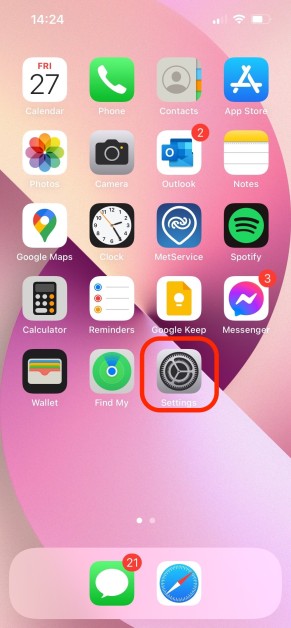
-
Go to Phone Settings
- Scroll down and select Phone from the list of settings.
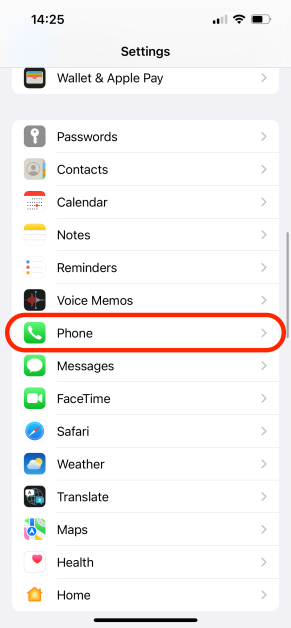
-
Disable Live Voicemail
- In the Phone settings, find the Live Voicemail option.
- Toggle it OFF to disable the live transcription feature.
- Note: This action turns off live transcription, but you may still receive voicemails depending on your carrier’s configuration.
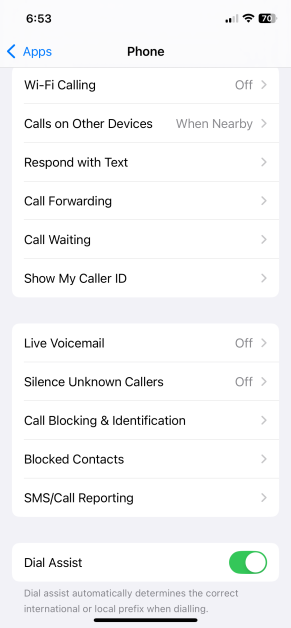
Step 2: Disable Carrier Voicemail (If Required)
Since voicemail is generally managed by your carrier, follow these additional steps if voicemail is still active:
-
Call Your Carrier's Support Center
- Contact your carrier’s customer support (e.g., Verizon, AT&T, Jio).
- Request the deactivation of voicemail service. Many carriers can disable voicemail upon request.
-
Use Call Forwarding as a Bypass
- Go to Settings > Phone > Call Forwarding.
- Enable Call Forwarding and enter a non-existent number to bypass voicemail (e.g., 0000000000).
Optional: Turn Off Notifications for Voicemail
Even after disabling voicemail or Live Voicemail, notifications may still appear. To silence them:
-
Navigate to Notifications
- Go to Settings > Notifications > Phone.
-
Disable Voicemail Notifications
- Toggle Allow Notifications OFF to prevent alerts related to voicemail.
Visual Guide: iPhone Voicemail Settings
(Include an image or screenshot showing the steps above for visual aid.)
Conclusion
If you don’t use voicemail or prefer to manage calls without it, these steps cover disabling both Apple's Live Voicemail feature and traditional voicemail from your carrier. Each carrier may have specific procedures, so it’s advisable to reach out to their customer support for complete deactivation if needed.
This method ensures smooth management of incoming calls without voicemail interference.


POST A COMMENT (0)
All Comments (0)
Replies (0)