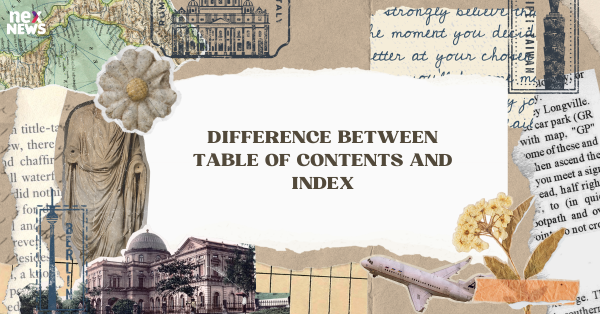In the realm of documentation, where clarity and accessibility are paramount, the use of tools like Table of Contents (TOC) and Index plays a crucial role. These elements serve distinct purposes, aiding readers in navigating through information and quickly finding what they need. In this article, we'll delve into the intricacies that set a Table of Contents apart from an Index, exploring their functions, structures, and applications.
I. Introduction
A. Definition of Table of Contents
When we open a book or a lengthy report, the Table of Contents is often the first thing we encounter. It's a systematic listing of the document's headings and subheadings, providing readers with an overview of the structure.
B. Definition of Index
On the other hand, an Index is a detailed, alphabetical listing of terms, phrases, and topics discussed in a document. It serves as a quick reference guide, allowing readers to locate specific information efficiently.
C. Importance of clarity in documentation
Clarity in documentation is crucial, as it ensures that readers can navigate and comprehend the content effortlessly. Both the Table of Contents and Index contribute significantly to achieving this clarity.
II. Purpose and Functionality
A. Table of Contents: Navigation aid
The primary purpose of a Table of Contents is to act as a navigation aid. It helps readers understand the document's structure at a glance, making it easier to jump to specific sections or chapters.
B. Index: Quick reference guide
An Index, on the other hand, serves as a quick reference guide. Readers can locate specific terms or concepts alphabetically, without the need to scan through the entire document.
C. Differentiating roles in a document
While both aid in navigation, the Table of Contents guides readers through the document's hierarchy, while the Index directs them to specific terms or topics.
III. Structure and Format
A. Table of Contents: Hierarchical arrangement
A Table of Contents is typically structured hierarchically, mirroring the document's organization. Headings and subheadings are presented in a sequential order, allowing readers to grasp the content's flow.
B. Index: Alphabetical listing
In contrast, an Index is organized alphabetically. Terms are listed in alphabetical order, accompanied by page numbers, enabling readers to quickly locate relevant information.
C. Visual distinctions
The visual presentation of a Table of Contents and an Index varies, providing readers with immediate cues about their respective functions within the document.
IV. Creation Process
A. Table of Contents: Manual vs. Automated
Creating a Table of Contents can be a manual or automated process. Software tools often automate this task, ensuring accuracy and efficiency.
B. Index: Comprehensive indexing
Indexing, however, requires a comprehensive approach. It involves identifying key terms, concepts, and ensuring they are appropriately listed for easy retrieval.
V. Use Cases
A. Table of Contents: Books and reports
Table of Contents finds widespread use in books, reports, and lengthy documents where a structured overview is beneficial for readers.
B. Index: Technical documents and textbooks
Indexes are commonly employed in technical documents, textbooks, and any content where users may need to refer to specific terms independently of the document's structure.
C. Hybrid usage scenarios
Some documents benefit from both a Table of Contents and an Index, providing users with multiple avenues for information retrieval.
VI. Accessibility and User Experience
A. Table of Contents: User-friendly navigation
The Table of Contents contributes to a user-friendly navigation experience, especially in digital documents where hyperlinks enhance interactivity.
B. Index: Efficient retrieval of information
The Index ensures efficient retrieval of information, allowing users to pinpoint specific details without scanning through the entire document.
C. Enhancing document usability
By incorporating both the Table of Contents and Index, document usability is significantly enhanced, catering to a diverse audience with varied information retrieval preferences.
VII. Limitations and Challenges
A. Table of Contents: Limited to hierarchical structures
One limitation of a Table of Contents is its reliance on a hierarchical structure. In some cases, this may not adequately represent complex relationships within the content.
B. Index: Potential for ambiguity
Indexes, while comprehensive, may pose challenges in terms of ambiguity. Identifying the most relevant term can be subjective.
C. Balancing act in document design
Document designers must strike a balance between a clear Table of Contents and a detailed Index, considering the nature of the content and user expectations.
VIII. Best Practices
A. Table of Contents: Clear headings and subheadings
Creating a Table of Contents involves clear and descriptive headings and subheadings, guiding readers with precision.
B. Index: Detailed cross-referencing
Indexing benefits from detailed cross-referencing, ensuring users can find related terms and concepts effortlessly.
C. Combining both for optimal documentation
In many cases, optimal documentation involves incorporating both a Table of Contents and an Index, offering users versatility in information retrieval.
IX. SEO Implications
A. Table of Contents: Enhancing online discoverability
Including a Table of Contents in online content can enhance discoverability, as search engines may use the structure to index and rank pages.
B. Index: Improving search result relevance
An Index, by listing terms alphabetically, contributes to the relevance of search results when users seek specific information.
C. SEO strategies for content organization
Implementing effective SEO strategies involves considering both Table of Contents and Index, ensuring content is organized for maximum visibility.
X. Industry Standards
A. Table of Contents: Common in publishing
Table of Contents is a common feature in publishing, ensuring readers can navigate lengthy publications with ease.
B. Index: Widely used in technical documentation
Indexes are widely used in technical documentation, where users often need to locate specific information without reading the entire document.
C. Evolving standards in the digital age
As documentation transitions to digital formats, standards for both Table of Contents and Index are evolving to accommodate interactive and dynamic user experiences.
XI. Future Trends
A. Table of Contents: Interactive digital formats
The future may see Table of Contents evolving into interactive digital formats, offering users more engaging and immersive navigation experiences.
B. Index: AI-driven indexing solutions
Advancements in AI may lead to more sophisticated indexing solutions, automating the process and improving the accuracy of document retrieval.
C. Shaping the future of document navigation
The combined influence of Table of Contents and Index is likely to shape the future of document navigation, catering to the evolving needs of readers.
XII. Case Studies
A. Successful implementation of Table of Contents
Examining successful implementations of Table of Contents in various publications and digital formats.
B. Effective use of Index in technical manuals
Case studies showcasing how effective indexing improves the usability of technical manuals and similar documentation.
C. Lessons learned from real-world examples
Drawing lessons from real-world examples to guide future documentation practices.
XIII. User Feedback
A. Perspectives on Table of Contents
Gathering user perspectives on the usefulness of Table of Contents in different types of content.
B. Experiences with using an Index
Exploring user experiences with using an Index and its impact on their ability to find information quickly.
C. Impact on user satisfaction
Analyzing how the presence of both Table of Contents and Index contributes to overall user satisfaction with documentation.
XIV. Conclusion
A. Recap of key differences
Summarizing the key differences between Table of Contents and Index, emphasizing their unique roles in document navigation.
B. Choosing the right approach
Guiding readers on selecting the appropriate approach based on the nature of their content and user expectations.
C. Improving document accessibility and usability
Highlighting the overarching goal of both Table of Contents and Index: enhancing document accessibility and usability.