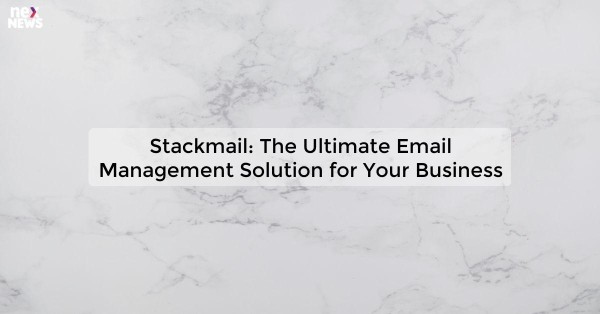What is Stackmail?
Stackmail is an email management software that helps users organize and prioritize their emails more effectively. It allows users to categorize emails, set reminders, and create custom filters to better manage their inbox. With features such as snooze, bulk actions, and email tracking, Stackmail aims to streamline the email experience and improve productivity for its users.
Benefits of using Stackmail
Stackmail offers a wide range of benefits for users, including secure and encrypted email communication, advanced spam filtering, and seamless integration with other productivity tools such as calendars and task managers. The platform also provides customizable email templates, automated email responses, and a user-friendly interface that makes managing emails and staying organized a breeze. Additionally, Stackmail offers reliable customer support and regular updates to ensure a smooth and efficient email experience for its users.
Features of Stackmail
Stackmail is a user-friendly email management platform that offers a variety of features to streamline your email workflow. With its clean and intuitive interface, users can easily organize their emails, create custom folders, and set up filters to prioritize important messages. The platform also offers seamless integration with other tools such as calendars and task management apps, making it easy to stay organized and productive. Additionally, Stackmail provides advanced security features to protect your sensitive information and ensure the privacy of your communications. Overall, Stackmail is a versatile and efficient email management solution for individuals and businesses alike.
How to set up Stackmail
To set up Stackmail, first create an account on the Stackmail website. Once you have registered, you can add your email accounts by providing the necessary information such as your email address and password. Stackmail will then securely connect to your email provider and synchronize your emails. You can customize your settings, such as setting up filters and rules for organizing your inbox, and also access your emails on the go through the Stackmail mobile app. With Stackmail, you can easily manage multiple email accounts in one place and stay organized with a clutter-free inbox.
Integrating Stackmail with other tools
By integrating Stackmail with other tools such as CRM systems, project management platforms, and calendar applications, users can streamline their workflow and improve productivity. With the ability to automatically sync contacts, emails, and tasks across different platforms, users can save time and reduce the risk of data duplication or errors. Additionally, by connecting Stackmail with tools like Slack or Trello, teams can collaborate more effectively and stay organized while managing their email communications. Overall, integrating Stackmail with other tools can enhance communication, organization, and efficiency for users across various industries.
Pricing plans for Stackmail
Stackmail offers three pricing plans to fit the needs of businesses of all sizes. The Basic plan includes up to 5 email accounts, 5 GB of storage, and basic email features for just $9.99 per month. The Pro plan offers up to 20 email accounts, 20 GB of storage, advanced email features, and priority customer support for $19.99 per month. For larger businesses, the Enterprise plan includes unlimited email accounts, 100 GB of storage, advanced security features, and dedicated account management for $49.99 per month. With flexible pricing and features tailored to different business needs, Stackmail is a reliable and affordable email solution for any organization.
Customer reviews and testimonials for Stackmail
Stackmail has been a game changer for my business. The platform is user-friendly, efficient, and has helped streamline our email marketing efforts. The customer support team is responsive and helpful, always going above and beyond to assist us with any questions or issues that arise. Our engagement rates have improved significantly since using Stackmail, and I would highly recommend it to any business looking to enhance their email marketing strategy.
Comparison of Stackmail with other email platforms
Stackmail is a comprehensive email platform that offers a wide range of features for managing and organizing emails. Compared to other email platforms like Gmail and Outlook, Stackmail provides users with a user-friendly interface and powerful tools for filtering, categorizing, and organizing emails. Additionally, Stackmail offers advanced security features like end-to-end encryption and two-factor authentication to ensure that user data is protected. Overall, Stackmail stands out for its robust features and user-friendly interface, making it a top choice for individuals and businesses looking for a reliable email platform.
Tips for maximizing your email campaigns with Stackmail
Stackmail is a powerful tool that can help you maximize the effectiveness of your email campaigns. One tip for maximizing your email campaigns with Stackmail is to utilize its advanced segmentation features to target specific groups of subscribers with personalized content. By creating targeted and relevant messages for different segments of your audience, you can increase engagement and drive conversions. Additionally, use A/B testing to optimize your email content and design for maximum impact. With these tips and the features provided by Stackmail, you can take your email marketing efforts to the next level and achieve better results.
Common issues and troubleshooting for Stackmail
Common issues that users may encounter when using Stackmail include difficulty in sending or receiving emails, problems with syncing emails across devices, and issues with attachments not being properly attached or downloaded. To troubleshoot these issues, users can try checking their internet connection, ensuring that the email settings are correctly configured, clearing the cache and cookies in their browser, and updating the Stackmail app or software to the latest version. Additionally, users can contact Stackmail's customer support for further assistance and guidance in resolving any persisting issues.