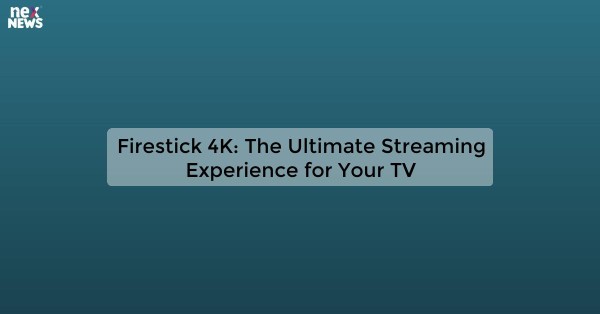Introduction to Firestick 4K
The Firestick 4K is a powerful streaming device that allows users to access a wide range of content on their television, including movies, TV shows, music, and games. With support for 4K Ultra HD, HDR, and Dolby Atmos audio, the Firestick 4K provides a stunning viewing experience with crisp, clear visuals and immersive sound. Its compact design and easy setup make it a convenient addition to any home entertainment system, allowing users to easily stream their favorite content from popular services like Netflix, Amazon Prime Video, Hulu, and more. Whether you're looking to catch up on the latest shows, watch blockbuster movies, or play games with friends and family, the Firestick 4K has you covered.
Features of Firestick 4K
The Firestick 4K is a popular streaming device that offers a variety of features for an enhanced viewing experience. It supports 4K Ultra HD streaming for crisp and clear picture quality, as well as HDR and HDR10+ for vibrant colors and improved contrast. The Firestick 4K also comes with a voice remote that allows for hands-free control using Amazon Alexa, making it easy to search for movies, TV shows, and apps. Additionally, it has a quad-core processor for fast and responsive performance, as well as 8GB of storage for downloading apps and games. Overall, the Firestick 4K is a versatile and user-friendly device that provides a seamless streaming experience.
Benefits of Firestick 4K
The Firestick 4K offers several benefits for users looking to enhance their streaming experience. With its 4K Ultra HD and HDR support, users can enjoy stunning visuals and improved picture quality on their compatible TVs. The device also comes with a voice remote that allows for easy navigation and control, as well as access to a wide range of streaming apps and channels. Additionally, the Firestick 4K is equipped with a powerful processor for seamless streaming and faster load times, making it a great option for those looking to upgrade their entertainment setup.
Setting up Firestick 4K
Setting up the Firestick 4K is a quick and simple process. First, plug the device into an available HDMI port on your TV and connect the power adapter to an outlet. Next, turn on your TV and select the corresponding HDMI input. Follow the on-screen instructions to connect the Firestick to your Wi-Fi network and sign in with your Amazon account. Once you're logged in, you can start streaming your favorite movies, TV shows, and apps in stunning 4K resolution. Additionally, you can customize your viewing experience by downloading additional apps and adjusting settings to your preferences.
Streaming in 4K with Firestick
The Firestick is a popular streaming device that allows users to access a wide range of content on their TV. One of the key features of the Firestick is its ability to stream content in 4K resolution, providing users with stunningly clear and detailed images. With the Firestick, users can enjoy their favorite movies, TV shows, and videos in the highest quality possible, making for a truly immersive viewing experience. Whether you're watching the latest blockbuster or catching up on your favorite TV series, the Firestick's 4K streaming capabilities ensure that you'll always have the best picture quality possible.
Firestick 4K remote control
The Firestick 4K remote control is a sleek and user-friendly device that allows you to navigate through your favorite streaming services with ease. With its voice control feature, you can simply speak into the remote to search for movies, TV shows, and more. The remote also has dedicated buttons for popular streaming platforms like Netflix and Prime Video, making it quick and convenient to access your favorite content. Additionally, the remote is ergonomically designed for comfortable use, with responsive buttons and a sturdy build. Overall, the Firestick 4K remote control enhances your streaming experience by providing intuitive and convenient navigation.
Installing apps on Firestick 4K
To install apps on the Firestick 4K, you can go to the home screen and navigate to the "Apps" section. From there, you can browse through the available apps or search for a specific app using the search bar. Once you find the app you want to install, simply select it and click on the "Download" or "Get" button. The app will then start downloading and installing on your Firestick 4K. After the installation is complete, you can open the app from the home screen and start using it.
Gaming on Firestick 4K
Gaming on the Firestick 4K is a convenient and enjoyable experience for those looking to play casual games on their TV. With access to a wide range of games through the Amazon Appstore, users can easily find and download popular titles such as Crossy Road, Sonic the Hedgehog, and Minecraft. The Firestick 4K's powerful processor and 2GB of RAM ensure smooth gameplay and fast loading times, while the included Alexa Voice Remote allows for easy navigation and control. Additionally, the Firestick 4K supports Bluetooth controllers, providing a more traditional gaming experience for those who prefer physical buttons. Overall, gaming on the Firestick 4K is a fun and accessible way to enjoy a variety of games on your television.
Troubleshooting common issues with Firestick 4K
If you're experiencing common issues with your Firestick 4K, there are a few troubleshooting steps you can try. First, make sure your Firestick is connected to a stable internet connection. If you're having trouble streaming content, try restarting your Firestick by unplugging it from the power source for a few seconds and then plugging it back in. You can also try clearing the cache on your Firestick by going to Settings > Applications > Manage Installed Applications > Firestick and selecting Clear Cache. If these steps don't resolve the issue, you may need to contact Amazon customer support for further assistance.
Comparing Firestick 4K with other streaming devices
The Firestick 4K offers a high-quality streaming experience with support for 4K Ultra HD, HDR, and Dolby Vision. Its integration with Amazon's extensive content library and Alexa voice control make it a convenient and versatile option for accessing a wide range of entertainment options. In comparison to other streaming devices like the Roku Ultra or Apple TV 4K, the Firestick 4K is more budget-friendly while still providing excellent performance and features. Its user-friendly interface and extensive app support make it a strong contender in the streaming device market.